| Filename | how to hack ip address? |
| Permission | rw-r--r-- |
| Author | Aditya Illusion |
| Date and Time | 01.03 |
| Label | |
| Action |
- Confirm the website or a computer you want to hack.
- Find or trace their IP address.
- Make sure that IP address is online (online is necessary)
- Scan for open ports
- Check for venerable ports
- access through the port
- Brute-force username and password
First, getting the IP address of victim.
To get the IP address of the victim website, ping for it in command prompt.
For example,
ping www.google.com will fetch the IP address of Google.com This is how we can get the IP address of the victims website
Now you got the IP address right? Is it online? To know the online status just ping the IP address, if it is online it will reply.If the IP address is online, scan for the open ports. Open ports are like closed door without locks, you can go inside and outside easily.
Use Advanced Port Scanner to scan all open and venerable ports.
Now you’ve IP address and open port address of the victim, you can now use telnet to try to access them. Make sure that you’ve telnet enabled in your computer or install it from Control panel > Add remove programs > add windows components.
Now open command prompt and use telnet command to access to the IP address. Use following syntax for connection.
telnet [IP address] [Port]You’ll be asked to input login information.
If you can guess the informations easily then it’s OK. Or you can use some brute-forcing tools like this one.
In this way you’ll able to hack remove computer using only IP address.
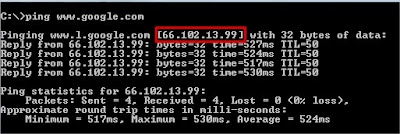
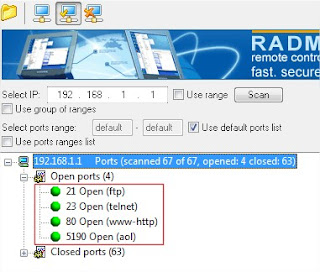
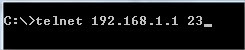
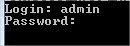
0 komentar:
Posting Komentar